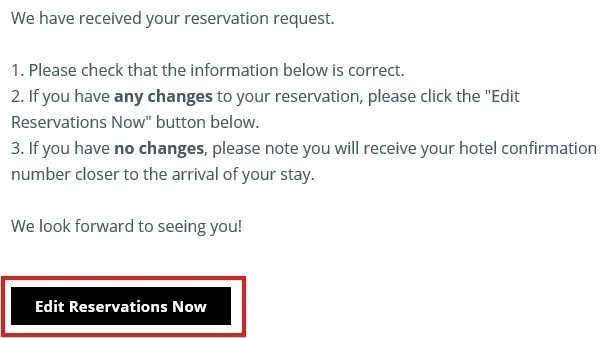Making changes to your group booking
Changes can be made 24/7 via the portal - as long as availability exists, and you are outside of the cancellation period.
On your confirmation email click on the “Edit Reservations Now”
Once the window opens, you can then
Changes that can be made to a GROUP booking via the ‘modify link’
Based on availability, the following changes can be made to a booking (please see below screenshot with numbers to find each section)
Add extra rooms if required
Cancel a room if no longer required
Update the room types for individual bookings by clicking “Change Room”
Change the date of the accommodation booked by clicking “Edit” next to the Stay Dates
Edit Occupancy to add or remove the sharing guest by clicking “Edit” next to Occupancy
Edit Guest name and email address along with any special requests per booking, as well as add or edit the credit card on file for individual bookings (See 2nd screenshot)
Send confirmation email for individual bookings
If you Click “Edit” as per number 6 in the above steps, you will see the below page and will be able to edit the individual guest details.
If you've looked through the information above but still have a question, please contact our team through email at registrations@accommodationlink.com.au or by phone on +61 2 4201 0447 (Monday to Friday | 9:00am-5:00pm Australian EST).